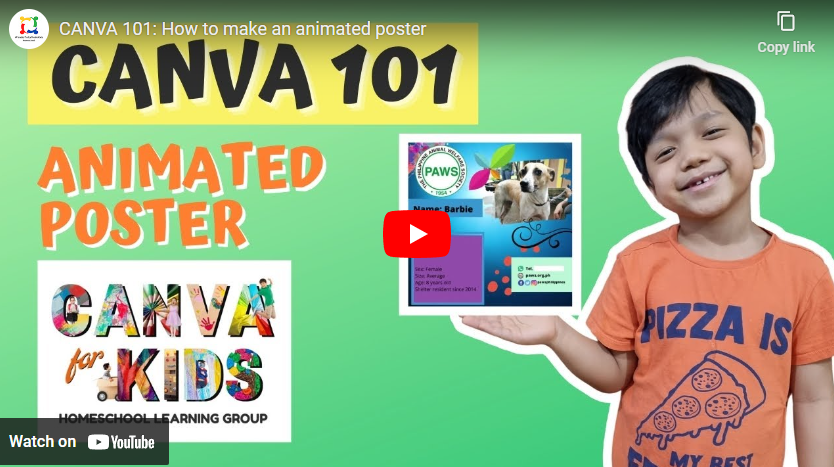This tutorial is made by our almost 7-year old Kuya Asher and it shows his design process on making an animated pet adoption poster. He starts out with a template that already has a logo, a dog’s photo, its info, and the contact details for potential adopters. In the video, he demonstrates:
- How to navigate around Canva
- How to search and add elements and backgrounds
- How to use a frame for the photo
- How to add shapes, then resize and change their color
- How to add animated elements
This video tutorial was made for WonderfullyMadeKids Homeschool WORLD ANIMAL DAY event which is to make pet-adoption posters for rescue groups and shelters. We have partnered with the Philippine Animal Welfare Society (PAWS) and we will be inviting students to help make pet adoption posters and share the finished projects on social media to increase the chances of the pets finding their forever homes. For more details, you can follow these links:
https://www.worldanimalday.org.uk/events/view/adopt-a-pet–save-a-life–a-world-animal-day-poster-making-campaign-for-kids
https://wonderfullymadekids.com/2021/09/25/adopt-a-pet-save-a-life/
For more Canva for Kids videos, click here: