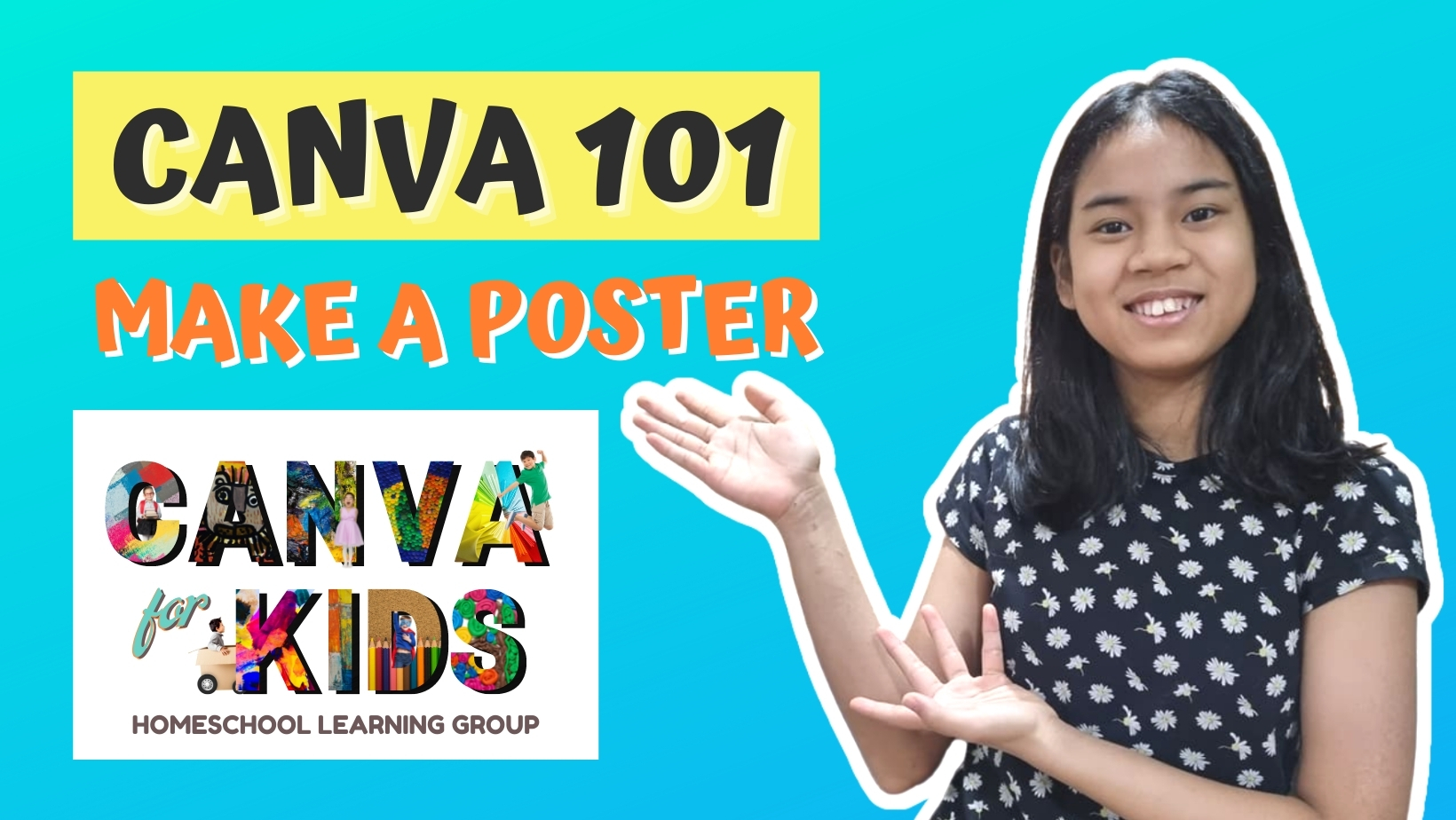Canva for Kids!
Learn the basics of using Canva through this simple project-based tutorial from our WonderfullyMadeKids Homeschool big sister, Allyra. She will show you how to create a PET-ADOPTION POSTER using a template in Canva.
If you are new to Canva, this is a great place to start because this is made using a FREE Canva account. In here you will learn the following:
- How to navigate around Canva (Editor page, menu bar, side panel, tabs)
- How to use a FREE Canva template
- How to add your own photos to your project
- How to edit images
- How to edit text and add effects
- How to download your project to your device.
Time to Make Your OWn Project!
Once you have finished the video, it’s time to show us what you learned. Make your own poster and if you want to share it you can post it to our group Canva for Kids Learning Group with the hashtag #Canva101Poster. You can choose any topic and use a template or make one from scratch. We suggest you make a poster that is relevant to any of your current lessons in school right now.
Here are a few sample posters you can make with the template links:
Have fun creating in Canva!
For more Canva for Kids videos, click here: